13 Key Body Composition Analysis
Gain deep insights into your body's composition with analysis of 13 key metrics like BMI, Body Fat%, Protein, Bone Mass, offering a comprehensive understanding of your health.
Gain deep insights with Yunmai X's 13 key body metrics analysis like BMI, Body Fat%, Protein, Bone Mass for a comprehensive health understanding. Track health goals and comprehensive reports efficiently with the YUNMAI App. Precision in every measurementand with 4 high-precision sensors. Sync your data with popular health apps such as Samsung Health, Fitbit, Apple Health, and Google Fit. Experience portability with it's compact design and multi-user friendly automatic identification. Enjoy 90 days of use with just a 1-hour charge, it's your best partner for a healthier lifestyle.







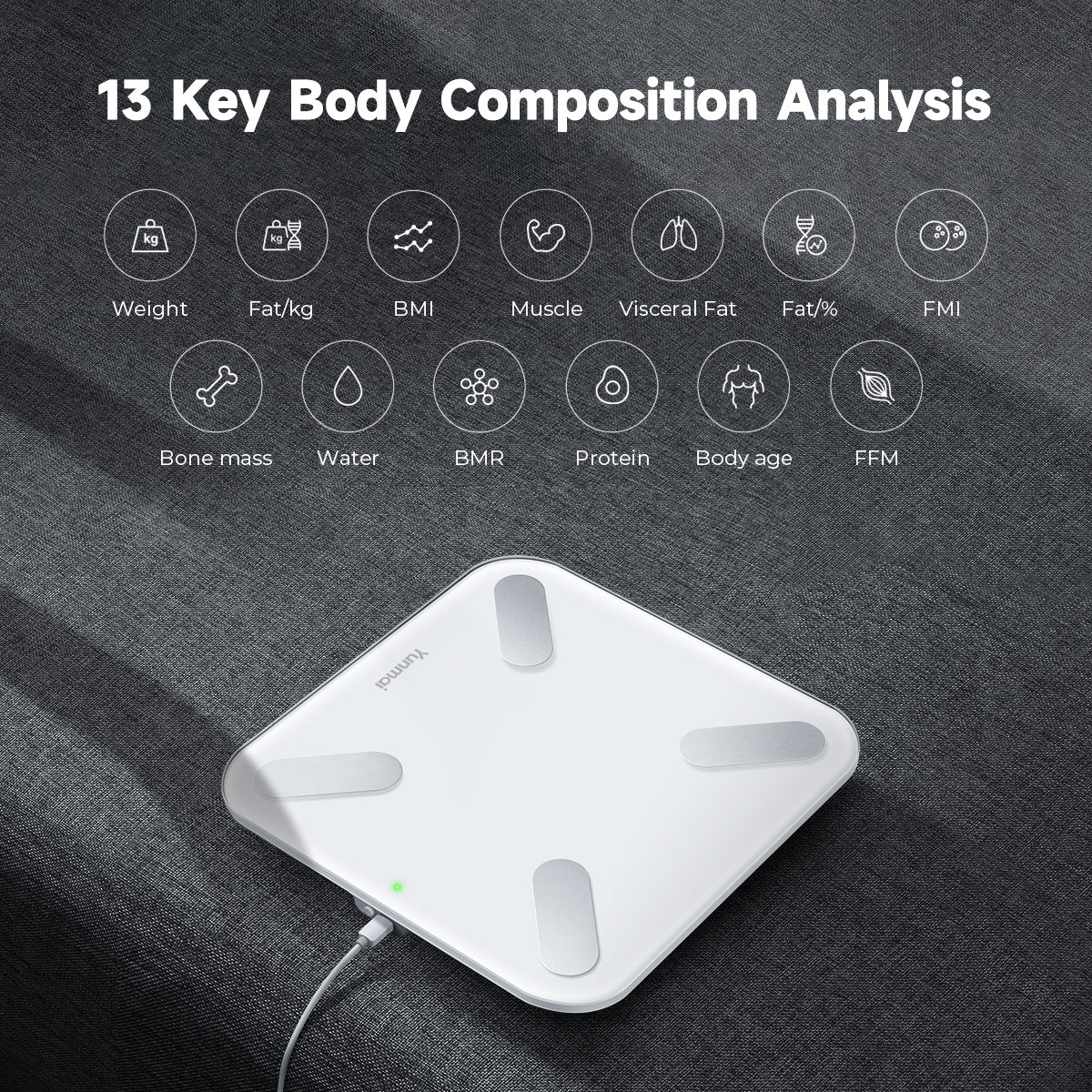
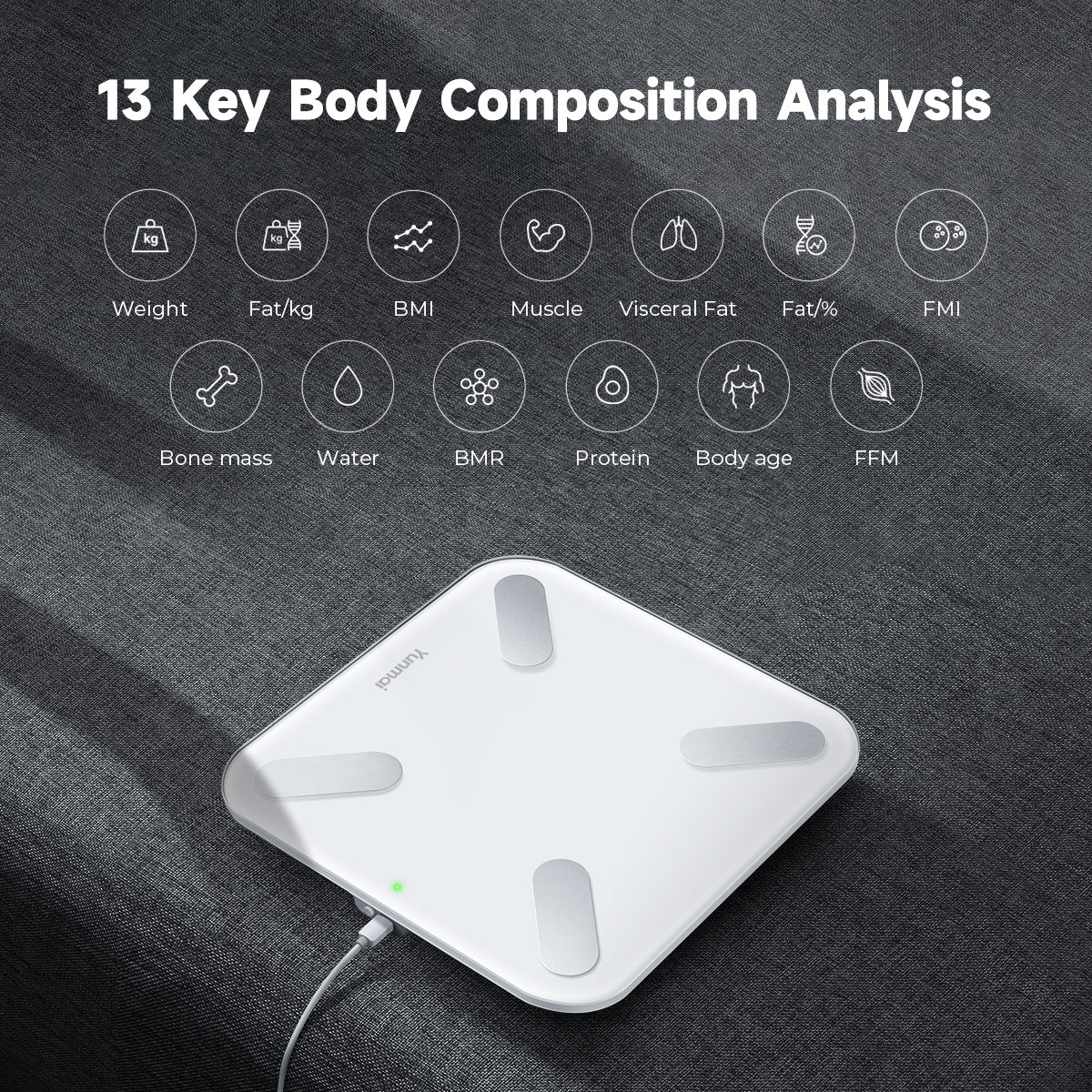
Gain deep insights into your body's composition with analysis of 13 key metrics like BMI, Body Fat%, Protein, Bone Mass, offering a comprehensive understanding of your health.
Set and monitor your health goals efficiently using the YUNMAI App. Keep a close eye on your weekly, monthly, and yearly health trends, empowering you with insights to make informed decisions and adjustments to your well-being journey.


Set and monitor your health goals efficiently using the YUNMAI App. Keep a close eye on your weekly, monthly, and yearly health trends, empowering you with insights to make informed decisions and adjustments to your well-being journey.
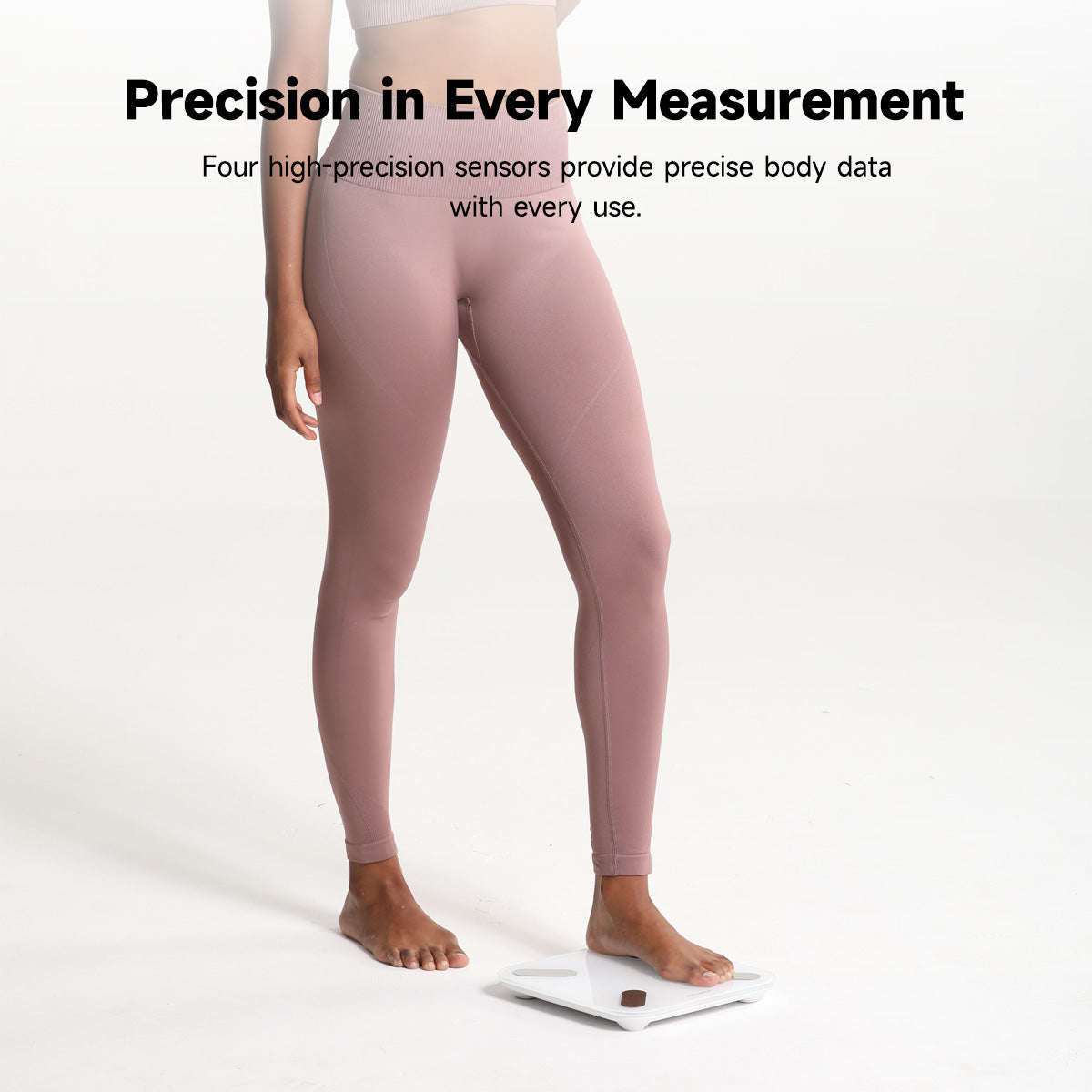
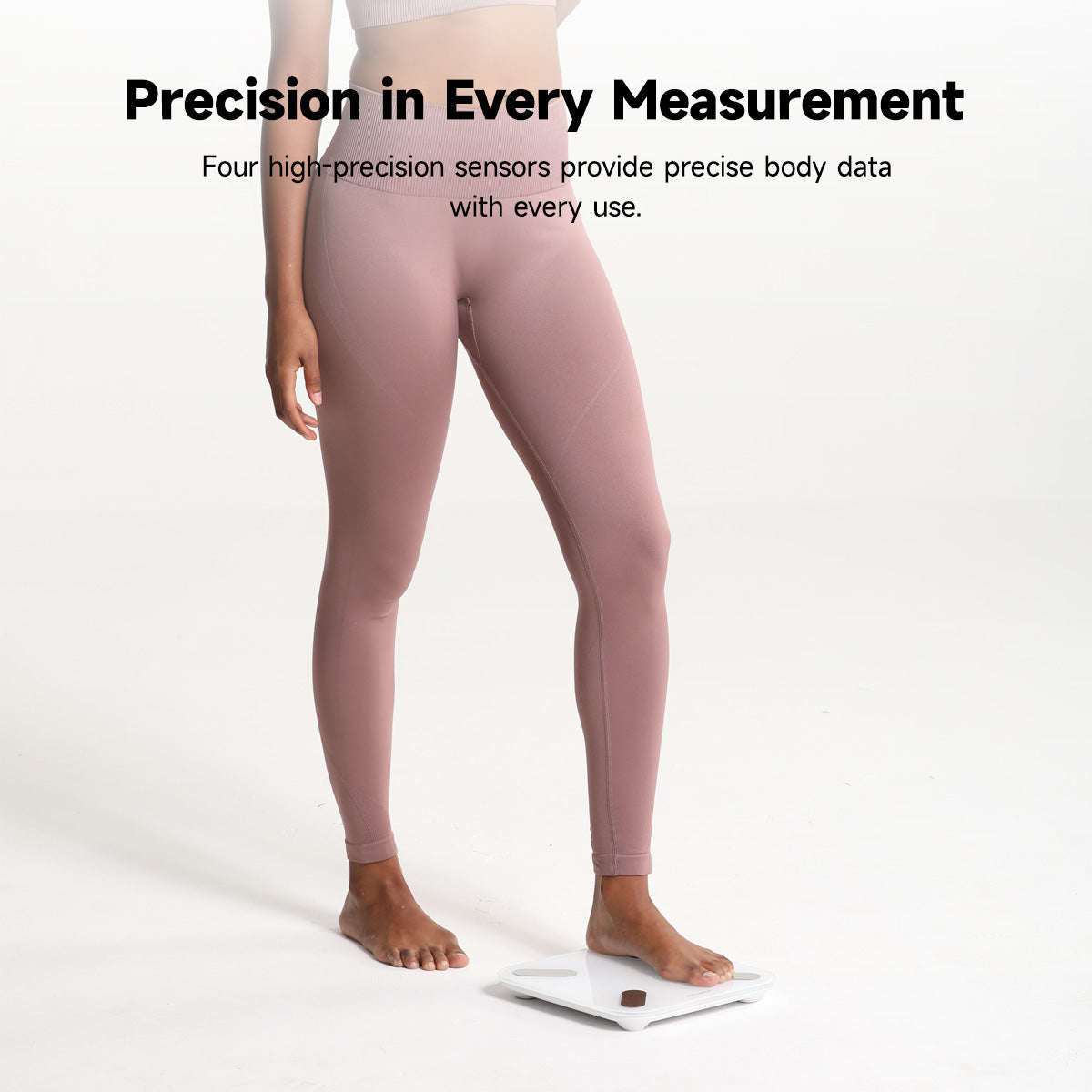
Equipped with four high-precision sensors to accurately identify data changes, and it's ensure reliable measurements as the foundation of your health monitoring.
Foster a user-friendly experience with automatic user identification. Yunmai X caters to multiple users, effortlessly identify the users.


Foster a user-friendly experience with automatic user identification. Yunmai X caters to multiple users, effortlessly identify the users.


Sync your health data with popular health apps like Samsung Health, Fitbit, Apple Health, and Google Fit, creating a unified platform for your well-being. Our scale seamlessly integrates with your preferred apps, allowing you to streamline and centralize your health information for a comprehensive perspective.
Experience enhanced convenience with the upgraded USB charging. Achieve a remarkable 90 days of usage with just a 1-hour charge. The one-button switch ensures longer battery life and increased power savings, offering a sustainable solution.


Experience enhanced convenience with the upgraded USB charging. Achieve a remarkable 90 days of usage with just a 1-hour charge. The one-button switch ensures longer battery life and increased power savings, offering a sustainable solution.


Adapt to various scenarios with Yunmai X the compact design. Whether you're at home, traveling, or in a different environment, it's your professional partner for portable body data analysis.
• Product Type:Yunmai X
• Color:White
• Screen: 2.93'' hidden HD LED display
• Weighing surface unit: kg (default) /lb
• Dimensions(LxWxH):10.2''x10.2''x1.0'' (260x260x26mm)
• Conduction form: stainless steel sensor electrode x4
• Number of users supported by App: 16
• Power supply: 400mAh lithium battery
• Charging port type: Micro USB
• Physical Buttons: power button x1, reset button x1
• Accessories: Micro USB charging cable x1
• Item Weight:1.20 kg (2.65 pounds)
• Weighing range: 3-180 kg
• Warranty:1 Year
1. Install YUNMAI App
Search " YUNMAI " in Application Market for Android or App Store for iOS. You can also download by scan the following QR code.The scale will connect to it once turned on atallation.The mobile app downloaded via other charight be unusable.Before pairing with your device, please ensure that your device is:
▪ Compatible with iPhone/iPod touch with iOS 10.0 or above
▪ OR Android 4.3 or above, with Bluetooth 4.0
2. Connect to the scale via Bluetooth
Open YUNMAI app and Bluetooth, the scale will gconnected automatically, and your real-time data will be synced to the app.
iOS: Slide from the bottom of the screen to open the Control Center and click on the [Bluetooth1 Logo.
Android: Click on [Allow to turn on Bluetooth when the system reminds you when open YUNMAI App.
3. Start Using
Make sure your foot placement is as correct as shown below:
Correct:Stand up straight barefoot, with two feets right covering all four sensors.
Wrong:Feet go out of the verge may affect the accuracy.
Wrong: Bending knees may affect the accuracy.
Wrong:Stand in wrong direction will shield the screen.
Wrong:Feet not in a line may affect the accuracy.
Wrong:Squatting posture may affect the accuracy.
4. Yunmai App
Using YUNMAI Smart Scale with the assistance of YUNMAlapp,you can manage your personal health data. Yunmai will generate all your data and give brief health report and improvement recommandations for you.
The Yunmai app is designed to give best experience for our users. The Yunmai app will help to properly process the scales readings and then it can also sync those readings with popular fitness apps such as Google Fit, Apple Health, Fitbit, Apple Watch, and HealthKit.
Yunmai app now has over 5 million members globally that enjoy their smart health products as reported by major global media.
And the scale surface mainly shows weight, you could use the Yunmai app to unlock full potential of the scale of total 13 wellness indicators for your family health care.
Make sure that the bluetooth is open and stand close enough to the scale. And then they will automatically recognize and connect.
• Product Type:Yunmai X
• Color:White
• Screen: 2.93'' hidden HD LED display
• Weighing surface unit: kg (default) /lb
• Dimensions(LxWxH):10.2''x10.2''x1.0'' (260x260x26mm)
• Conduction form: stainless steel sensor electrode x4
• Number of users supported by App: 16
• Power supply: 400mAh lithium battery
• Charging port type: Micro USB
• Physical Buttons: power button x1, reset button x1
• Accessories: Micro USB charging cable x1
• Item Weight:1.20 kg (2.65 pounds)
• Weighing range: 3-180 kg
• Warranty:1 Year
1. Install YUNMAI App
Search " YUNMAI " in Application Market for Android or App Store for iOS. You can also download by scan the following QR code.The scale will connect to it once turned on atallation.The mobile app downloaded via other charight be unusable.Before pairing with your device, please ensure that your device is:
▪ Compatible with iPhone/iPod touch with iOS 10.0 or above
▪ OR Android 4.3 or above, with Bluetooth 4.0
2. Connect to the scale via Bluetooth
Open YUNMAI app and Bluetooth, the scale will gconnected automatically, and your real-time data will be synced to the app.
iOS: Slide from the bottom of the screen to open the Control Center and click on the [Bluetooth1 Logo.
Android: Click on [Allow to turn on Bluetooth when the system reminds you when open YUNMAI App.
3. Start Using
Make sure your foot placement is as correct as shown below:
Correct:Stand up straight barefoot, with two feets right covering all four sensors.
Wrong:Feet go out of the verge may affect the accuracy.
Wrong: Bending knees may affect the accuracy.
Wrong:Stand in wrong direction will shield the screen.
Wrong:Feet not in a line may affect the accuracy.
Wrong:Squatting posture may affect the accuracy.
4. Yunmai App
Using YUNMAI Smart Scale with the assistance of YUNMAlapp,you can manage your personal health data. Yunmai will generate all your data and give brief health report and improvement recommandations for you.
The Yunmai app is designed to give best experience for our users. The Yunmai app will help to properly process the scales readings and then it can also sync those readings with popular fitness apps such as Google Fit, Apple Health, Fitbit, Apple Watch, and HealthKit.
Yunmai app now has over 5 million members globally that enjoy their smart health products as reported by major global media.
And the scale surface mainly shows weight, you could use the Yunmai app to unlock full potential of the scale of total 13 wellness indicators for your family health care.
Make sure that the bluetooth is open and stand close enough to the scale. And then they will automatically recognize and connect.