42.5° Patented Buckle
No stumbling, no tangling. Yunmai’s exclusive 42.5° patented buckle structure makes it easy to adjust the length of the rope.
Yunmai Technology
Use in any space, no matter how small.
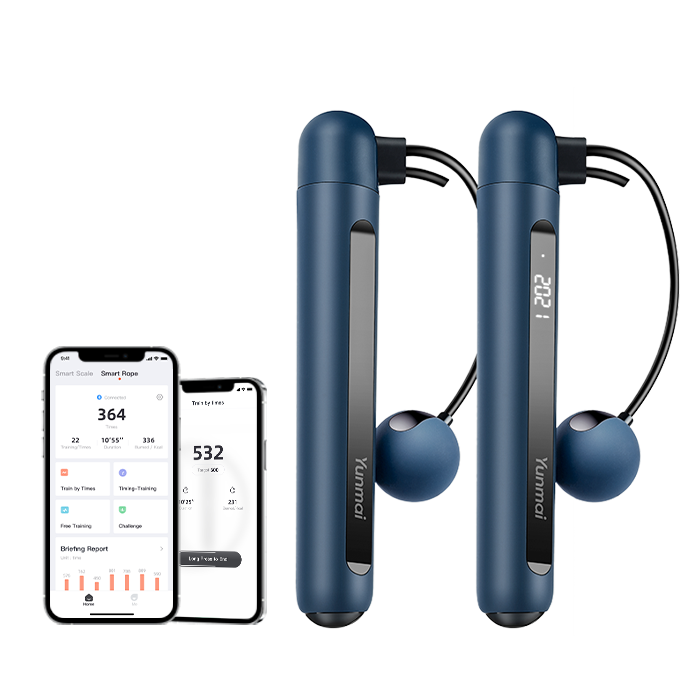







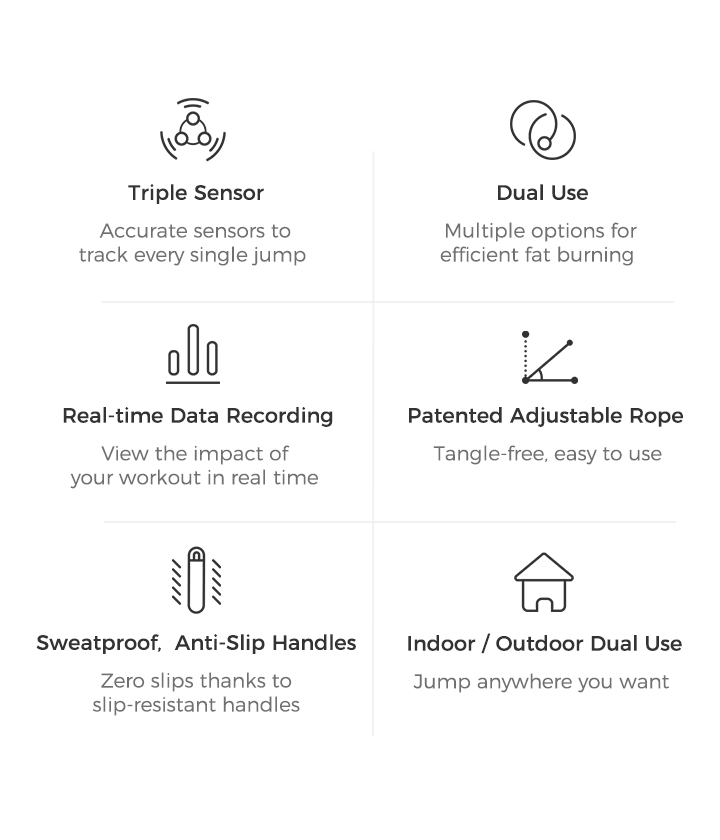

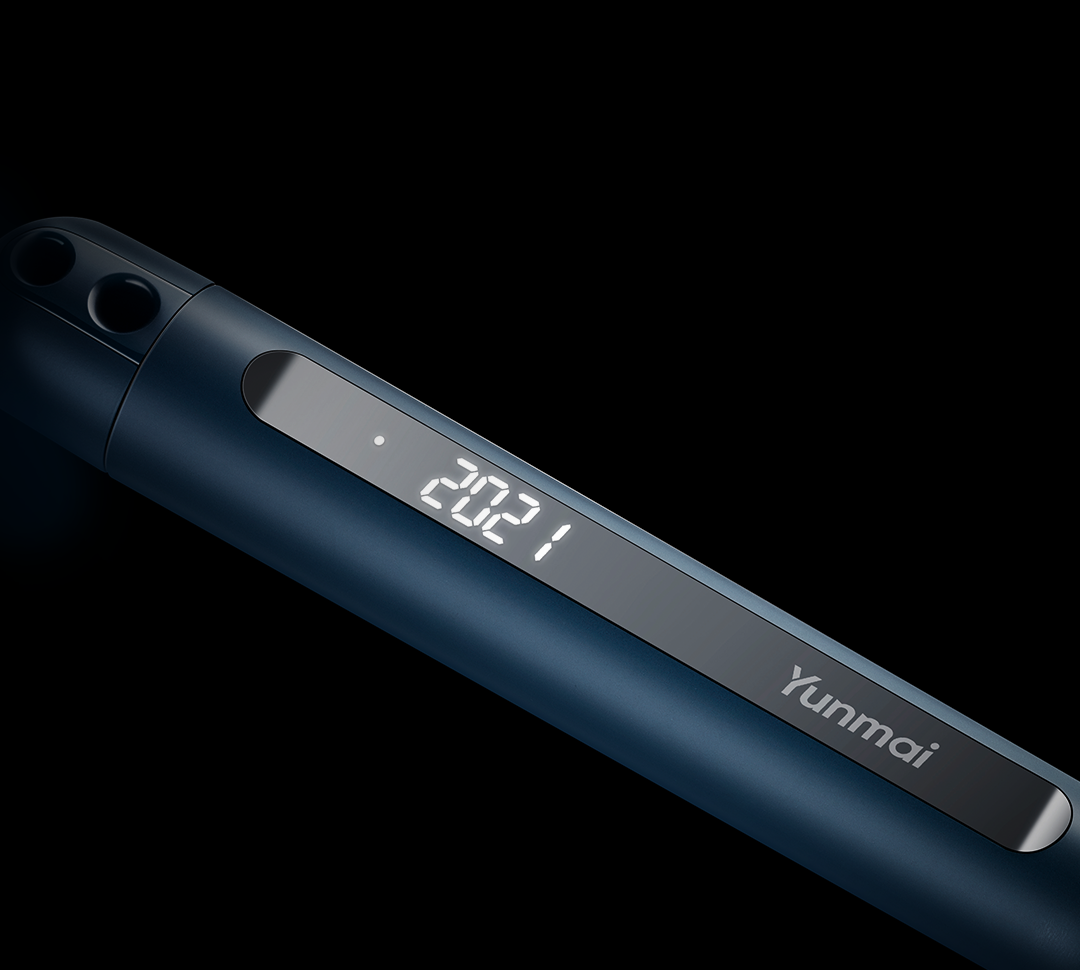


The Smart Rope 2 lasts for 65 days on a single charge with use for 30 minutes a day. Its 500mAh Lithion battery holds power for 600 days of standby.

The handles have an HD LED Screen that makes it simple to view all of your workout information.

The high-precision shaft offers a smooth jumping experience and supports stable jumping up to 10 meters high - so there are truly no limits to how far you take your workout.
No stumbling, no tangling. Yunmai’s exclusive 42.5° patented buckle structure makes it easy to adjust the length of the rope.


No stumbling, no tangling. Yunmai’s exclusive 42.5° patented buckle structure makes it easy to adjust the length of the rope.


The Smart Rope 2 includes a pair of “air jump balls” developed by Yunmai. Each ball weighs just 25g (.88oz). When in cordless mode, the balls are held as handles and when swung, move with inertia to lead every jump to replicate a regular jump rope experience. It provides a cardio workout that trains arm and back muscles, all without worrying about tangling or tripping over a rope. Free yourself and enjoy the workout.
Connect the Yunmai App to view the impact of your workouts. When connected, the number of jumps and length of the workout is immediately send to the app. When you open the Yunmai App, you can analyse how many calories you burned and view full workout reports, quickly and easily.
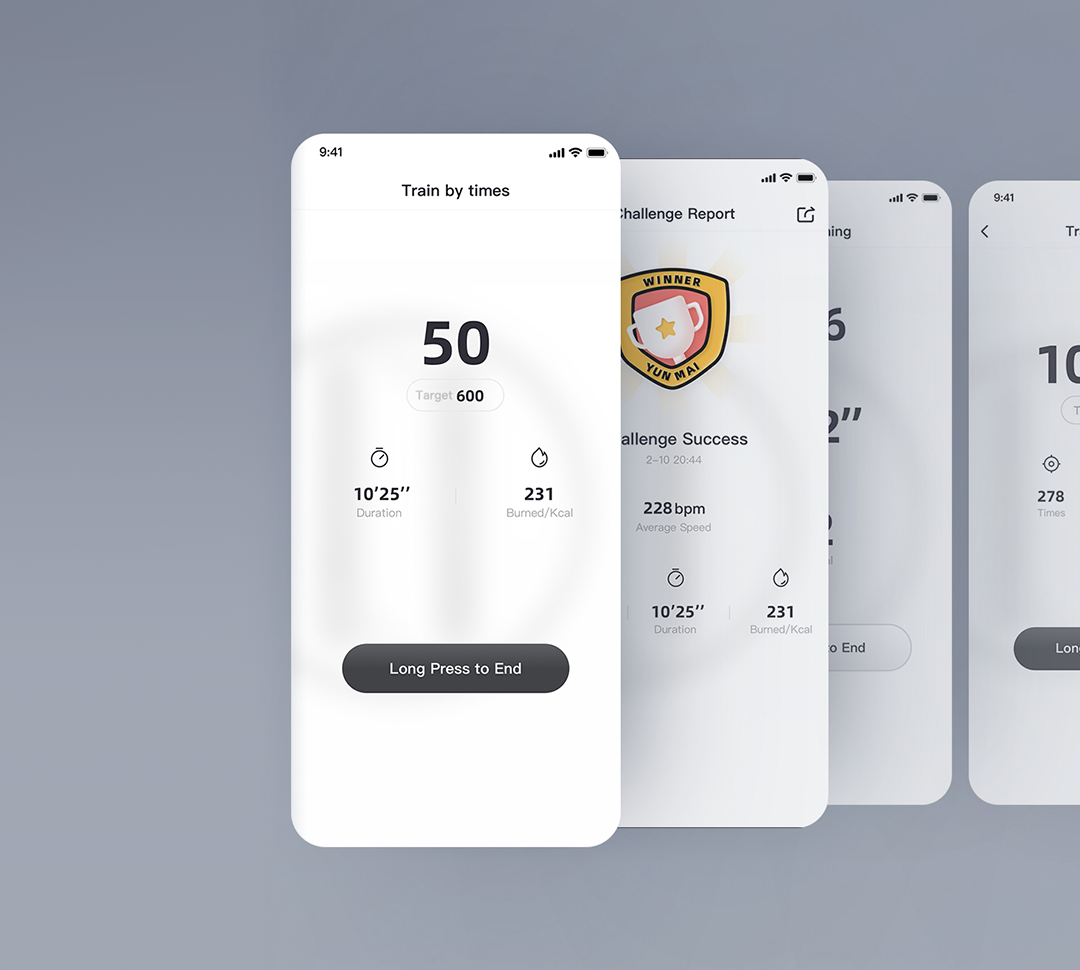
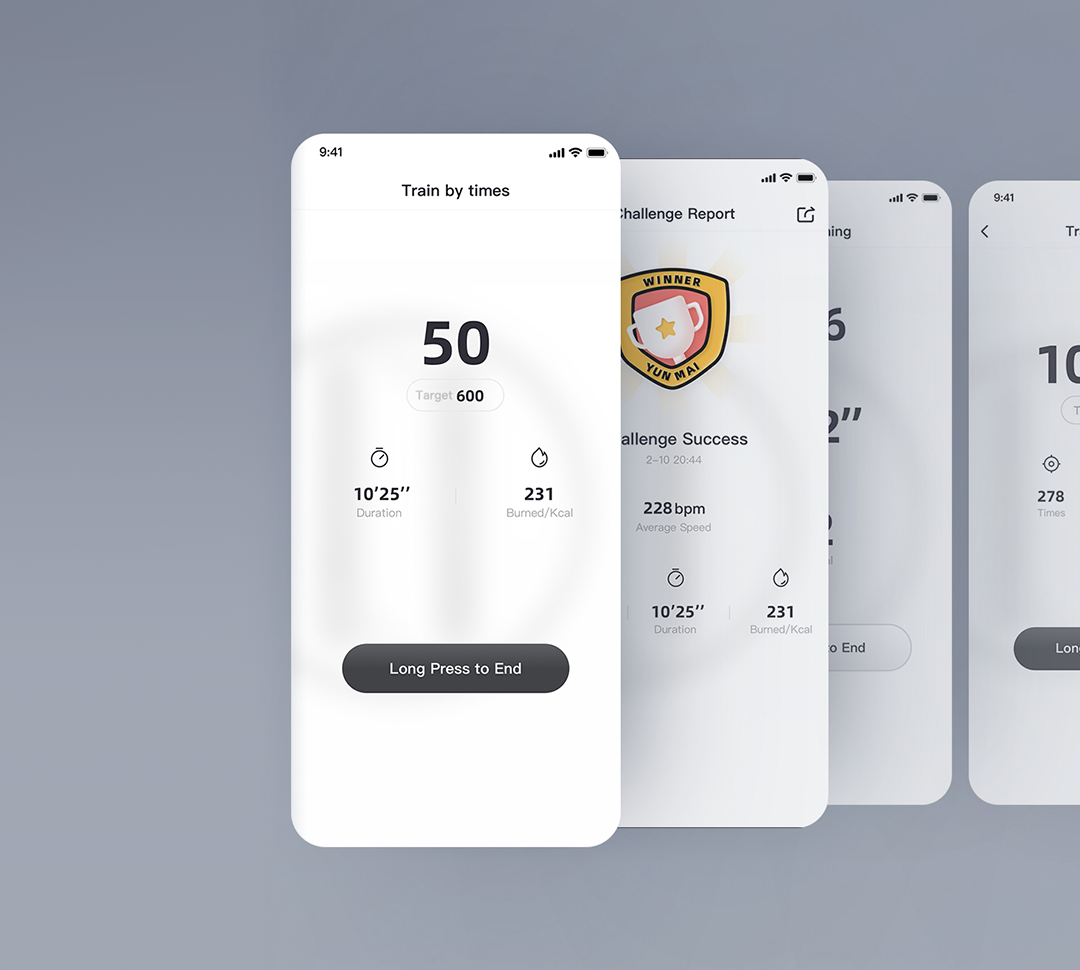
Connect the Yunmai App to view the impact of your workouts. When connected, the number of jumps and length of the workout is immediately send to the app. When you open the Yunmai App, you can analyse how many calories you burned and view full workout reports, quickly and easily.


In our second version of the jump rope, counting precision has been fully upgraded. It features three built-in hall sensors for full 360 degree tracking to record every single jump in real time.
• Product type:Smart Jump Rope 2
• Color: twilight blue
• Screen: LED screen
• Power supply: 500mAh lithium battery
• Charging port type: Micro USB
• Stand-by time: 600 days
• Lasting time: 65 days for 30min per day
• Handle material: ABS、PC
• Rope skipping style: ropeless jump/air jump
• Rope structure: 42.5° Patented Buckle
• Bluetooth connection scope: 10 m
• Data records: rope skipping numbers, time, frequency, calories.
• Handle weight: 140 g(0.31 pounds)
• Item weight:350 g (0.77 pounds)
• Warranty:1 Year
• Packing List:
main handle ×1
auxiliary handle ×1
air jump rope ball ×2
sports rope ×1
packing case ×1
charging cable ×1
instruction manual ×1
How to assemble the rope?
1. Remove the Smart Rope handle cap from the handle body.
2.Pass the rope into the buckle and hole in the follow direction.
3.Adjust the length and then through the buckle, tighten the rope.
4.Fasten the length of the rope with buckle and cover the body cap of the skipping rope handle.
Ready for use
Install YUNMAI App
Scan the QR code below to download and install YUNMAI App.The App is also available in Google Play and App Store.App downloaded from other channels may be unusable. Before pairing with your device, please confirm that your device meets the following requirements:1. iPhone / iPod touch devices running ios 10.0 and above;2. Mobile phone equipment running Android 4.3 and above and equipped with Bluetooth 4.0.
Bluetooth connection
1. Turn on the Bluetooth of the mobile phone and keep the rope handle in the state of power-on.
2. Open " YUNMAI App "and click " Me "; Enter " Smart Equipment"and select " YUNMAI Smart Rope "
3. Pull down to enter the Bluetooth matching mode when you success to get into the homepage. The white indicator light in the display area of the handle flashes,which means that the pairing in progress, and the white light is long bright,which means that the device has been connected.
Note:
Because the iteration speed of the YUNMAI App is fast, the features listed on this page are subjected on the actual market products, please forgive to have not another notice if there is some change.
How to starting up
1. Hold " On/Off " button for 2 seconds, " 8888 " will be displayed in the screen, and then the system is started successfully.
2. Hold " On/Off " button for 4 seconds, " OFF " will be displayed in the screen, and then system is switched off successfully.
3. Pressing " On/Off " button shortly could switch to current number of skipping or last time, and cumulative total number of exercises.
4. Press " On/Off" button twice, it will display the reset. You can start skipping.
Charging mode
Select the handle with " On-Off " button, open the charging cover which locatedat the bottom of the handle, insert the Micro-USB charging line into the charging port. Then it starts charging when the power is supplied.
Please try to follow the steps below:
1. Make sure you have the Yunmai App to connect the smart rope;
2. Open your smart rope and make sure the Bluetooth signal is displayed on the homepage;
3. Click the "+" on the "Home" page of Yunmai App, then turn on your phone's Bluetooth;
4. Back to the App and click the "Search Device" (no need to enter pair code in the phone's Bluetooth list);
5. Succeed to connect the device.
• Product type:Smart Jump Rope 2
• Color: twilight blue
• Screen: LED screen
• Power supply: 500mAh lithium battery
• Charging port type: Micro USB
• Stand-by time: 600 days
• Lasting time: 65 days for 30min per day
• Handle material: ABS、PC
• Rope skipping style: ropeless jump/air jump
• Rope structure: 42.5° Patented Buckle
• Bluetooth connection scope: 10 m
• Data records: rope skipping numbers, time, frequency, calories.
• Handle weight: 140 g(0.31 pounds)
• Item weight:350 g (0.77 pounds)
• Warranty:1 Year
• Packing List:
main handle ×1
auxiliary handle ×1
air jump rope ball ×2
sports rope ×1
packing case ×1
charging cable ×1
instruction manual ×1
How to assemble the rope?
1. Remove the Smart Rope handle cap from the handle body.
2.Pass the rope into the buckle and hole in the follow direction.
3.Adjust the length and then through the buckle, tighten the rope.
4.Fasten the length of the rope with buckle and cover the body cap of the skipping rope handle.
Ready for use
Install YUNMAI App
Scan the QR code below to download and install YUNMAI App.The App is also available in Google Play and App Store.App downloaded from other channels may be unusable. Before pairing with your device, please confirm that your device meets the following requirements:1. iPhone / iPod touch devices running ios 10.0 and above;2. Mobile phone equipment running Android 4.3 and above and equipped with Bluetooth 4.0.
Bluetooth connection
1. Turn on the Bluetooth of the mobile phone and keep the rope handle in the state of power-on.
2. Open " YUNMAI App "and click " Me "; Enter " Smart Equipment"and select " YUNMAI Smart Rope "
3. Pull down to enter the Bluetooth matching mode when you success to get into the homepage. The white indicator light in the display area of the handle flashes,which means that the pairing in progress, and the white light is long bright,which means that the device has been connected.
Note:
Because the iteration speed of the YUNMAI App is fast, the features listed on this page are subjected on the actual market products, please forgive to have not another notice if there is some change.
How to starting up
1. Hold " On/Off " button for 2 seconds, " 8888 " will be displayed in the screen, and then the system is started successfully.
2. Hold " On/Off " button for 4 seconds, " OFF " will be displayed in the screen, and then system is switched off successfully.
3. Pressing " On/Off " button shortly could switch to current number of skipping or last time, and cumulative total number of exercises.
4. Press " On/Off" button twice, it will display the reset. You can start skipping.
Charging mode
Select the handle with " On-Off " button, open the charging cover which locatedat the bottom of the handle, insert the Micro-USB charging line into the charging port. Then it starts charging when the power is supplied.
Please try to follow the steps below:
1. Make sure you have the Yunmai App to connect the smart rope;
2. Open your smart rope and make sure the Bluetooth signal is displayed on the homepage;
3. Click the "+" on the "Home" page of Yunmai App, then turn on your phone's Bluetooth;
4. Back to the App and click the "Search Device" (no need to enter pair code in the phone's Bluetooth list);
5. Succeed to connect the device.